Rackmount RKP-1617 Series Manuel d'utilisateur
Naviguer en ligne ou télécharger Manuel d'utilisateur pour Consoles en rack Rackmount RKP-1617 Series. Rackmount RKP-1617 Series User manual Manuel d'utilisatio
- Page / 16
- Table des matières
- MARQUE LIVRES




- User Manual 1
- Contents 3
- < Part 1 > 5
- < 1.2 > Dimension 6
- < Part 2 > 9
- RKP1617 RKP1619 10
- Supporting layouts 11
- RKP1617 / 1619 11
- Membrane Switch Function 12
- OSD Confi guration Page 13
- ( HDMI 1.1, CEA-861-D ) 14
- ( DVI-D TMDS single link ) 14
- ( S-Video + Composite, BNC ) 14
- USB Touchscreen 15
- DC power 16
Résumé du contenu
UM-CV-751-RKP1617-Q215V1 www.austin-hughes.com751User Manual Designed and manufactured by Austin Hughes1U LCD Console DrawerRKP1617 / RKP1619 Option
UM-CV-751-RKP1617-Q215V1 www.austin-hughes.comPhysicalSpecifi cationRKP1617 RKP1619Product ( W x D x H )441.6 x 700 x 44 mm 441.6 x 700 x 44 mm17.4 x 2
UM-CV-751-RKP1617-Q215V1 www.austin-hughes.comSupporting layoutsAmericaUnited StatesCompact keyboard integrated with trackballdCompact keyboard integr
UM-CV-751-RKP1617-Q215V1 www.austin-hughes.comExit the OSD screenGo back to the previous on-screen sub-menu or main menuScroll through menu options an
UM-CV-751-RKP1617-Q215V1 www.austin-hughes.com< 2.3 > On-screen Display Operation ( OSD )RKP1617 / 1619P. 9OSD Confi guration PageImage: for the
UM-CV-751-RKP1617-Q215V1 www.austin-hughes.comAudioPowerKVMDVI-DHDMIS-Video BNCin - in - out PC Video- AV- DVI-D - HDMI- Audio( HDMI 1.1, CEA-8
UM-CV-751-RKP1617-Q215V1 www.austin-hughes.comUSB Touchscreen USB touchscreen package includes 1 x 6ft USB cable, quick reference guideline and CD
UM-CV-751-RKP1617-Q215V1 www.austin-hughes.comModel 12V 24V 48V 110 ~ 125VInput ratingInput voltage: 12-Volt 24-Volt 48-Volt 110-VoltInput range: 9 ~
UM-CV-751-RKP1617-Q215V1 www.austin-hughes.comLegal InformationFirst English printing, October 2002Information in this document has been carefully che
UM-CV-751-RKP1617-Q215V1 www.austin-hughes.com < Part. 3 > Options3.1 HDMI, DVI-D, S-Video + BNC & Audio3.2 17” / 19” Touchscreen : Resistiv
UM-CV-751-RKP1617-Q215V1 www.austin-hughes.com It is very important to mount the equipment in a suitable cabinet or on a stable surface. Make su
UM-CV-751-RKP1617-Q215V1 www.austin-hughes.comInstallation SlideLCD membraneLCD interchangeable module kit123435Full “Unix style” keyboard with numeri
UM-CV-751-RKP1617-Q215V1 www.austin-hughes.comModelProduct Dimension (W x D x H)Packing Dimension (W x D x H)Net WeightGross WeightRKP1617 series441.6
UM-CV-751-RKP1617-Q215V1 www.austin-hughes.com Fix the LCD console drawer into the rack.Complete the installationStep3 Insert the left and right r
UM-CV-751-RKP1617-Q215V1 www.austin-hughes.comP. 4KVMCE-6 ComboKVM cableKVMPS/2 server USB serverCE-6 ComboKVM cableLCD console drawer LCD console dra
UM-CV-751-RKP1617-Q215V1 www.austin-hughes.comRKP1617 / 1619< 2.1 > Product Specifi cationsLCD PanelRKP1617 RKP1619ManufacturerPanel Size ( diago

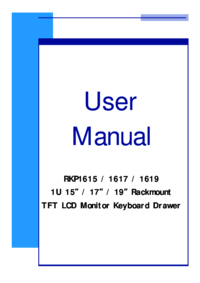








Commentaires sur ces manuels